Google Hindi Input Tools Download For PC: We Provide You with Google Input Tools Offline Installer For Your PC in this Post with a full setup guide.

Hello Guys, My Name Is Thomas, and today in this Post, We Discuss All the information about the Google Hindi Input Tools offline installer; if you want to know about Google Input Tools or How to install Google Input Tools, then read this post till the end.
So let’s see all the information about Google Input Tools, like how to download or the installation process.
What is Google Input Tools?
Google Input Tools is A Software developed by Google. Allow you to type text in any language that you want.
Mainly Google Input tools are used on PCs because it is easy to use, and they help you write anything in any language for free.
Currently, these tools are available for free for all; you can use this tool for free on your PC or Windows 10, 8, and 7.
So let’s See How to Download This Tools For Free! You Can Download Google Input Tools For Free By Using the Given Below Method.
Download Google Hindi Input Tools Setup File
Here you See the Download Link of the Google Hindi Input Tools; you Can Download This From the Given Below Link. this file contains almost all local languages you can dow
Download this file if you want to install multiple input languages on your system. but if you want to install any specific language on your system then scroll down below where you will see the language-wise download option.
Google Input Tools Offline Installer Language Wise
Here below you can see a list of all languages that are available to install on your PC individually. download any languages Google Input Tools and install them on your system.
These Google Input Tools files are 100% compatible with Windows 10, Windows 8, and Windows 7.
How To Install Google Input Tools on a PC?
Let me tell you how you can install Google Input Tools on your PC… This is a straightforward process! Follow the Given Below steps to install Google Input Tools on your System.
- First, you want to download it from the above-given link.
- Now extract this Zip File with any Zip Extractor.
- Now Double Click on the Program
- After this, Your Installation process is started.
- Here you Wait for 5 Minutes Installation Process
- After this your Installation Process is Complete
How To USE Google Hindi Input Tools?
Google Input Tool is Very easy to Use; you can use it by Following given below steps.
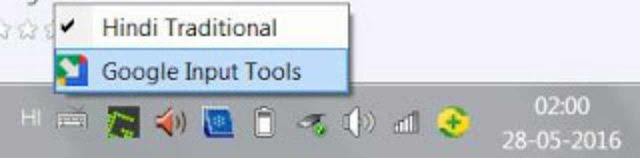
- Download and Install by following above given steps
- Now Just open it And Select The Language that you want to write.
- Now Close the Tool
- After this, you visit MS Word or any App That you want to Type.
- Now Here select Google Input Tool for writing.
- Here you type in English and Google Input Tool Convert Your Input to Hindi.
- Like > Bhaarat > भारत
Benefits of Google Hindi Input Tools
Friends, if you use the Google Hindi Input Tool, then you can type Hindi from your keyboard on your PC.
Google Hindi Input Tool is a fantastic software Tool that helps you write in Hindi on Your PC.

If you want to write in Hindi, then Google Input Tools is a good option!
Also, this is very easy to use, so everybody uses this tool without any problem, and this tool is comfortable with all software.
How can I install the Google Hindi Input Tool on Windows 7?
This is a Very Essay to install Google Hindi Input Tool on Windows 7; you can use the above-given method to Install this tool on Windows 7 OS. This method always works well on Windows 7.
Conclusion
Google Hindi Input Tools is The Best Tool For Writing in Hindi.
I Hope You Like this Article; if You like this article, share it on social media. Thanks For Reading.



good