In this post, I tell you about BSNL Caller Tune. Article Give you, How to Set Caller Tune in BSNL, BSNL Caller Tune Number & More information about BSNL Caller Tune.
Friends in This Post, I tell you multiple methods to Set Caller Tune in BSNL. I continue this article based on given below Points.
- BSNL Caller Tunes
- How to Set Caller Tune in BSNL
- BSNL Caller Tune Number
- BSNL Caller Tune SMS Number
- BSNL Caller Tune USSD Codes
- BSNL Online Caller Tune Set
- BSNL Caller Tune App – My BSNL Tones
Friends, Here you see the list of points that related to BSNL Caller Tunes. So let’s discuss it in more detail.
BSNL Caller Tunes
Friends, you also get Caller Tunes features & facility in BSNL like other telecom Operators. (BSNL Caller Tunes Also Called “BSNL Tunes”) Today we will know in great detail about BSNL Caller Tune with this post. I will tell you, How to Set Caller Tune in BSNL, we know more about the features available in the BSNL caller tune within this article. You will get all the information related to BSNL Caller Tune in this article.
How to Set Caller Tune in BSNL
Friends setting a caller tune in BSNL is a reasonably easy task. But if you do not know how to set a caller tune in BSNL, then keep up with this post. In this article, I will give you a complete tutorial for setting a BSNL caller tune. Inside the post, I will tell you multiple ways to fix the caller tune in BSNL, so let’s start.
BSNL Caller Tune Number
The first way to set a caller tune in BSNL is the BSNL caller tune number. You can activate the caller tune on your BSNL number easily by calling the BSNL caller tune number. This method is a fairly easy way to set a caller tune on BSNL. Follow the steps given below to activate the caller tune from the BSNL caller tune number. BSNL Caller Tune Number – 56700, 56789, 56768.
- Go to your Mobile Dialer
- Now Make a call on any BSNL Caller Tune Number 56700, 56789, 56768
- Now Select A song from Available Option.
- Now Send Your response.
- Now Send A confirmation by clicking a number on dial-pad
- Your BSNL Tone is Active on Your Number in less than 1 minute.
BSNL Caller Tune SMS Number
Friends, the second easiest and best way to set caller tune on BSNL number is BSNL caller tune SMS number. You can also get the caller tune activated on your name by SMSing on BSNL. To get the caller tune activated by SMS on the BSNL number, follow the steps given below. BSNL Caller Tune SMS Number – 56700
- Go to your Mobile SMS App
- Now Type a Message <BT 32108> & send on 56700
- Demo Message Example – BT Caller Tune ID & send on 56700
- Now a Confirmation Message Send By BSNL on Your
- Now Replay a response.
- They activate your BSNL tone on your number within 1 minute.
BSNL Caller Tune USSD Codes
The next way to set a caller tune in BSNL is USSD codes. You can activate the caller tune on BSNL with the help of USSD codes. Follow the steps below to activate the caller tune through USSD codes. BSNL Caller Tune USSD Code – *567#
- Dial *567# in your BSNL SIM
- Now See the list of Caller Tunes.
- Now Select any on & send a response.
- Apart from this, you can also send BSNL Tones ID on *567# & set Caller Tune.
- Your BSNL Caller Tune is Activate on your Number immediately.
BSNL Online Caller Tune Set
Friends here are the next way to activate caller tune in BSNL, which is an online method. You can activate the online caller tune in BSNL. Follow the steps given below to activate caller tune online in BSNL. By following these steps, you can easily enable the online caller tune in BSNL on your number.
- Go to Online Official Website of BSNL Tones
- Now you Can See multiple Caller Tune here.
- Now Search your Favorite Caller Tune by – Caller Tune Name, Movie Name, Album Name, Singer Name.
- Now Click on Set Caller Tune Option
- Now Enter Your Mobile Number & Click on Submit
- Now Enter OTP here
- After entering OTP, Your Caller Tune is Activated on Your BSNL Number.
BSNL Caller Tune App – My BSNL Tones
The next way to activate the caller tune in BSNL is BSNL Tones App. With the help of the BSNL Tones app, you can easily activate the caller tune on your BSNL number. Follow the steps given below to activate the caller tune from BSNL Tones apps.
- Go To Play Store
- Now Download BSNL Tones App
- Now Open App & Register with BSNL Number
- Now Search Your Caller Tune
- Now Click on Set My Caller Tune
- They activate your BSNL Caller Tune on your Number.
- Now Enjoy Your BSNL Caller Tune
Friends, this is the way with which you can activate the caller tune in BSNL easily. Inside this post, I have taught you how to activate caller tune in BSNL both offline and online.
If you liked this post, then definitely share it on social media and come back to this website to read articles like this. Suggest reading – How to Set Caller tune in Idea, How to Set Caller Tune in Vodafone.

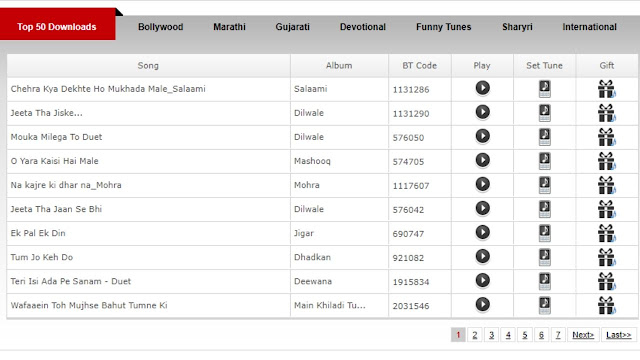
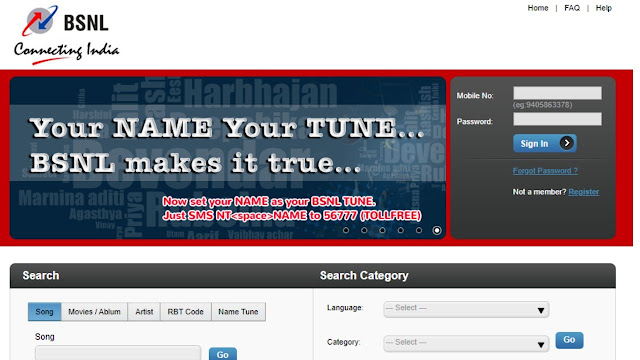




Caller tune