How to save a webpage in PDF. If you want to save any website webpage in PDF, So I can help you to save a webpage in PDF.
If you are reading an article on the internet or any website or any webpage, and you like that article, and you want to save it as a PDF on your computer. So in this post, I’m going to tell you a way to save any webpage more accessible to PDF in your computer, in the post, I share an easy way to save any webpage to PDF.

Save Webpage In PDF – Tutorial Follow
Now let’s know about the steps that you can easily save any webpage in PDF.
- First, open your browser and browse to the webpage that you want to save as a PDF.
- Now click on the 3 dots coming on the right side of the browser.
- Now you will be looking at the print option on the list. You have to click on the print option.
- As soon as you click on the print option, a popup window will open in front of you.
- Now you will see the option of Save as PDF, you have to click the save button. ( You browse this option directly When You Press the Ctrl+P button on the keyboard )
- After that, select your folder from the computer where you have to save the webpage as PDF.
- Now the Webpage is Successfully saved in your Computer as PDF.
Save Webpage In PDF – Image Tutorial Follow
Follow This 1st
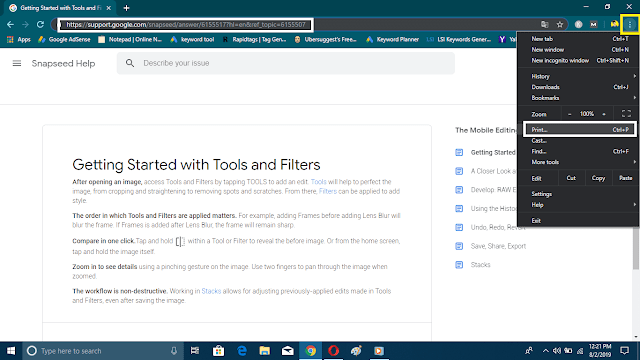
Follow This 2nd
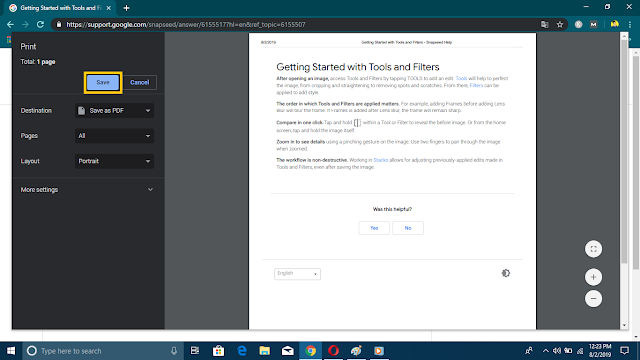
So friends were the method that you can use to convert any webpage in PDF, and it was free. If you want to read more of this type of article, then continue to see TechAccents from time to time. You will find the best quality content on this blog. That’s going to be a lot more helpful for you. Keep Supporting…


